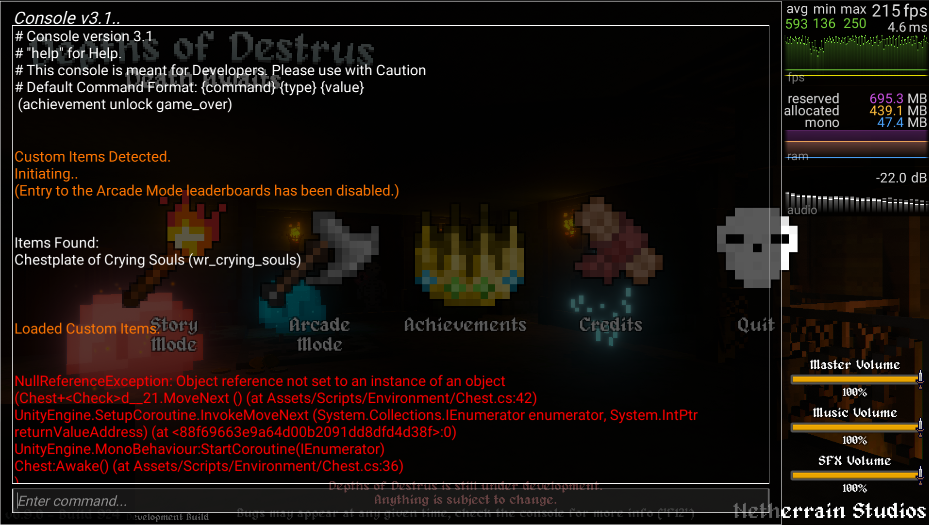Console Last Update: build 924
The primary function of the console is to show if any errors have occurred, or showing a graph of various resources.
However the console does also have other commands used for debugging or other reasons.
The console can be toggled on and off using the key "F12".
Commands
| Commands | Purpose | Format |
|---|---|---|
| commands | Show a list of all commands available | <command> |
| help | Shows help of various commands. | <command> <type> |
| give | Spawns an item chosen. | <command> <value> |
| set | Set the value of an attribute, such as Health, Strength, etc. | <command> <type> <value> |
| lock | Locks the console. | <command> |
| unlock | Unlocks the console, allowing usage of commands. | <command> <value> |
| items | Show a list of all items. | <command> <type> |
| edit | Obsolete until further updates. | <command> <type> <subtype> <value> |
| achievement | Show a list of all achievements, or unlock achievements. | <command> <type> <value> |
| multidisplay | Opens a second window without UI, smoothly following the player's view. | <command> <type> <value> |
| application | Used to either quit or crash the application. | <command> <type> <value> |
| loadscene | Loads a chosen scene. E.g. 'MainMenu', 'Titlescreen'. | <command> <value> |
| hideui | Hides all UI. | <command> |
| showui | Shows UI again if hidden by 'hideui' | <command> |
Usage
Usage of the console will require it to be unlocked, as it is locked by default.
To do so a password is required.
Say the console is already unlocked, and you wanted to set your maximum health to "500".
In the console's command field you'd input the command "set maxhealth 500", and hit enter.
Doing this correctly will have the console write "Max Health has been set to 500", or "Invalid value" if done incorrectly.
You can also get help within the console, getting information about the various commands using the "help" command.
By doing "help" you'll get a list of commands, but you can specify the command you want help with.
Doing the command "help achievement" will tell you information about the "achievement" command.
Changelog
Feb. 27, 2022 - 23:37 CET
- Systems can now add log entries to the console.
Sep. 12, 2021 - 17:05 CET
- Multiple help pages have been updated.
- Command "Edit" has been disabled due to changes in the save system.
- New command: "hideui". All user interface will be hidden.
- New command: "showui". Reveal all user interface hidden by the command "hideui".